Example sprites
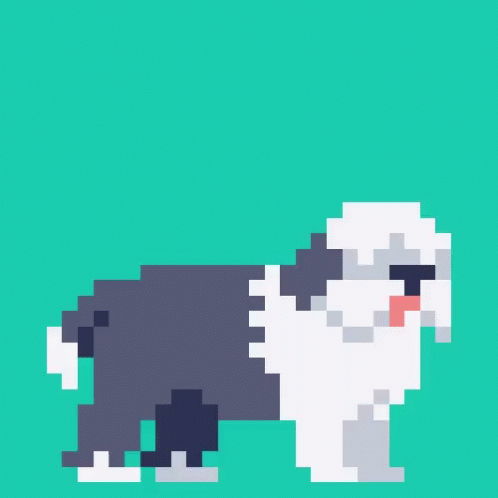
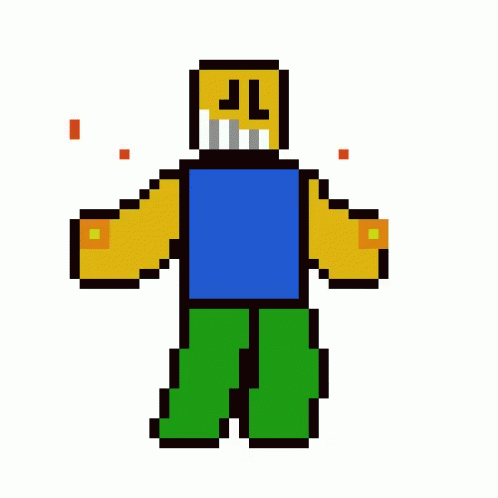

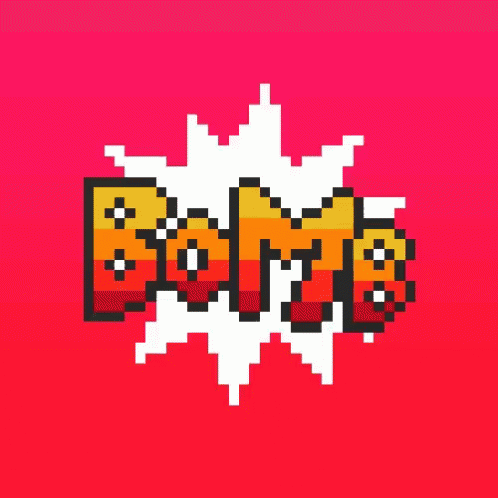
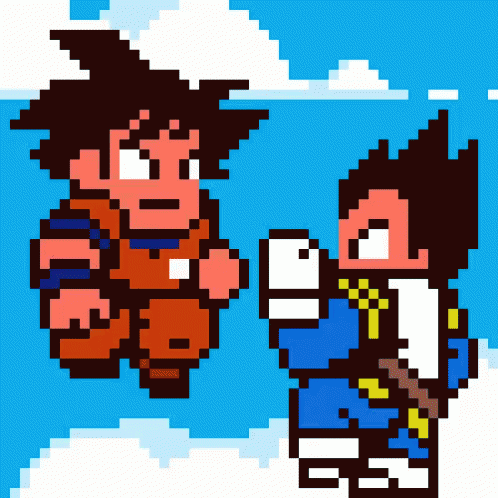
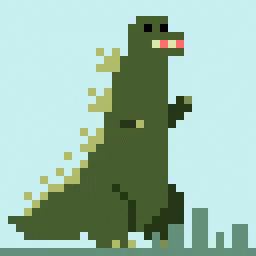


Functionaily
Draw frames
Draw something amazing! And change the frame order with drag&drop. Also you can add, delete and clone frame.
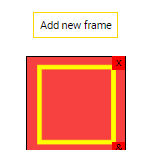
Tools
Pencil, choose color, paint bucket, eraser, stroke, gray scale.
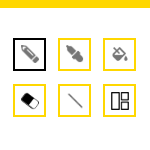
Сolor palette
Current color, preview color, red, blue. If you click on the current color, it will open the palette of available colors.
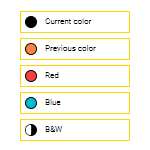
Resize
You can resize your draw at any moment.
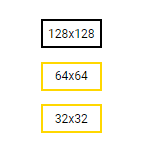
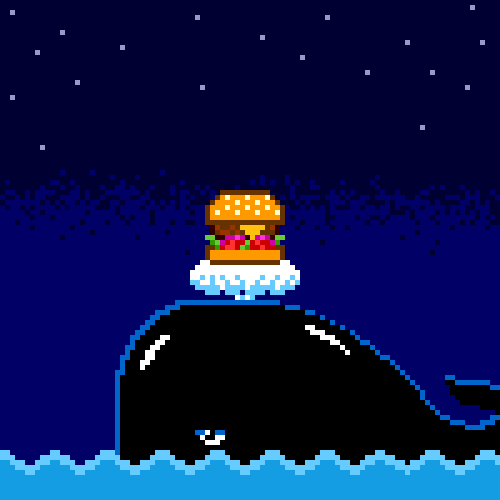
Live preview
Check a preview of your animation in real time. Change fps as you want. Animation preview playing 1-24 fps. Also you can view the animation preview on the full screen using the hotkey F11.
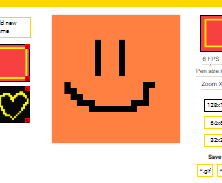
Big canvas
Draw on big scaled canvas! Scrolling the mouse wheel you can scale canvas,
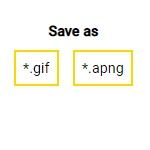
Saving
You can save your creation in *.apng or *.gif formats.

Log In
Via google account.